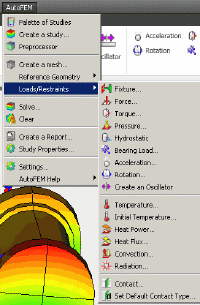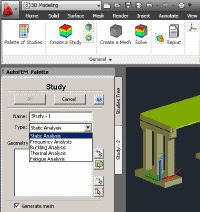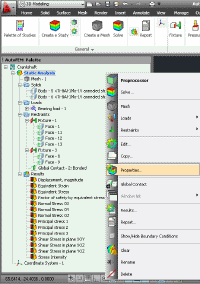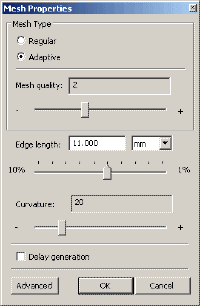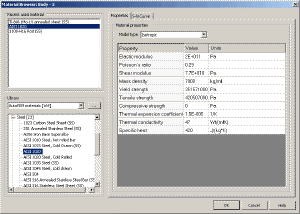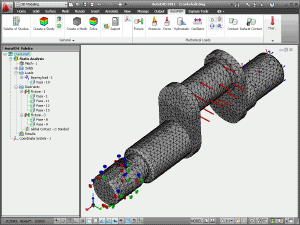AutoFEM Analysis Preprocessor
The main purpose of the AutoFEM Analysis Preprocessor is the preparation of input data for finite element simulation of the physical problem. The Preprocessor is integrated into the AutoCAD and contains all the necessary commands to determine the finite-element model of the design.
AutoFEM Analysis menu of commands in the interface of AutoCAD
Any finite element analysis begins with the creation of a "Study" with the Preprocessor's command "Create a Study". While a study is created, the user defines its type (such as "static" or "frequency" analysis).
User-created studies are displayed in the interface of AutoCAD with a special tool box “Palette of Studies” which clearly displays the current status of the study and ensures a simple and convenient management of studies and results.
Palette of studies and contextual menu
The "must" of any finite element problem is the so-called "Finite element mesh". The finite element mesh provides an approximation of the geometry of design and transforms the initial physical problem into a discrete mathematical model. To describe geometry of the analysed design it is most convenient to use a tetrahedral finite element, since it allows one to closely approximate complex arbitrary geometry of the design, and therefore it is often used in the FEM analysis. AutoFEM Analysis Preprocessor enables constructing a grid made of tetrahedral finite elements of two types, four-node tetrahedrons and 10-node tetrahedrons.
When you create a grid you have access to various options for controlling the parameters of finite element mesh, that is, the size of finite elements, the degree of approximation of curved boundaries, setting the optimization mode, etc. Settings of mesh generator allows one to create the adaptive tetrahedral grid with the variable step. Such grids are condensed in the finite element field model with complex geometry, which is the expected stress concentration.
Preferences dialog FE grid settings
In addition to finite element mesh physical characteristics of the materials of the product should be defined. The user of AutoFEM Analysis gets the library of materials. There is a possibility of using two models of the material: the isotropic and orthotropic ones.
Window of the AutoFEM material library
The last stage of the initial data in the preprocessor is to define the boundary conditions needed to solve a physical problem. For this purpose in AutoFEM Analysis there are special commands which permit to specify interactively external effects: they are applied directly to the elements of the solid model. The Preprocessor automatically transfers the boundary conditions on the finite-element model to make the calculation. The result of the preprocessing is a finite-element model of the product, which contains:
• finite element mesh;
• details of materials;
• boundary conditions corresponding to the simulated physical problem.
Preprocessor window with boundary conditions of the study
The main advantage of AutoFEM Analysis Preprocessor is its close integration with AutoCAD 3D modeler. This allows precisely transfer the geometry of the part for finite element analysis without any export/import operations. At the same time the accuracy of calculations and the pace of preparation of the finite element model are improved. Working with AutoFEM Analysis Preprocessor is rather simple and it is available for each user of AutoCAD.
You can see it yourself using